- Masuk Ke Menu Start > Run > Lalu ketik "Regedit" (Tanpa Tanda Kutip)
- Maka Otomatis Akan Tampil Kotak Registry Editor
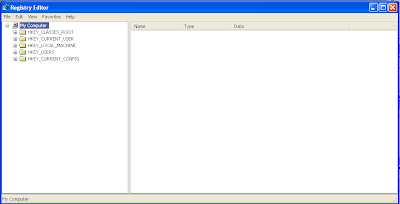
- Kemudian Klik HKEY_CURRENT_USER > Software > Microsoft > Windows > CurrentVersion > Explorer > TypedPaths
- Kemudian hapus key file history yang ingin anda hapus
- Cek lagi ke windows explorer apakah history itu sudah hilang
Selamat mencoba !!






0 komentar:
Posting Komentar